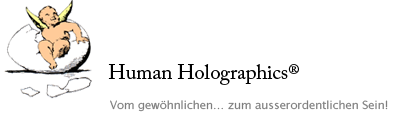HumanHolographics.de
For this online session, your Internet-connected device must be equipped with a camera, microphone and a speaker. Please check the audio settings of your device (input and output) and make sure that it is tuned to your choice (headset or microphone + speakers) and that everything works. Please keep in mind that we will be moving around a bit. Therefore a headset may not be suitable unless it is wirelessly connected to your device.
The easiest way is to have a laptop or computer with camera as well as speaker & microphone or wireless headset.
If you want to participate with a smartphone or tablet, click on the link and then download the Zoom app first. Choose as source the Google Play Store or the ios app store. Then go back to the first page of the link and you can easily join the meeting.
If you are unsure about these technical details, I suggest that you talk to friends who use "Zoom" (a widely used program for online video conferencing) and ask for support. If in doubt, it is good to have a test meeting in advance.
It's best to connect to the Internet via LAN cable. If you use WLAN, make sure that you have a good connection. If not, it would be good to improve this connection, e.g. by using a WLAN repeater. If you participate with a tablet or smartphone, you should make sure that you connect to the Internet via WLAN and not via mobile data, because video data, as video conferences consume a lot of data volume.